Pokemonette Swaps
How to interface with the puppet
What are these

The various "palette swaps" redeems are a way to interface with the puppet on screen. you can change what the puppet displays in terms of colors and text composition.

- Hair: region colored in red, the most spacious region (for now, background palette change maybe??).
- Highlight: region colored in green. the inner color of hair and eyebrows apply.
- Eyes: region colored in blue. there is another eye behind the hair but it is hidden most of the time.
- Hat: region colored in cyan. is not active most of the time along with the redeem. it was only active for model debut and 2048 follower marathon. looks more like a horn.
- Skin: region colored in magenta. this region is not normally customizable, only changing in text in special occasions.
- Super Idol: region colored in yellow, activated for a short time every "pursue idol dream" redeem.
- Hands: Newly introduced in the 4096/front page special, clonk now has a hand cam type thing that is also the letters. it only supports ascii characters and blanks out otherwise. Hands are also the only region that does not abide by the 256x128 image ratio.
palette swaps can be done by everyone, but youtube/twitch links can only be used by someone who is on the whitelist, or someone with 3 boosts / 3 tsoobs. if you boost and tsoob at the same time they cancel out and don't count towards the requirement. Most likely he will add you to the whitelist upon your failed attempt at video swap, or if you ask for it.
Usage
You can specifiy a color or a character to swap the section with, or both delimited by a space.
- red: changes the section's color to red.
- █: changes the section's character to "█████...", making a section go "block mode".
- red █: does both.
- █ red: DOES NOT change color, changes character to "█ red█ red█ red█..."
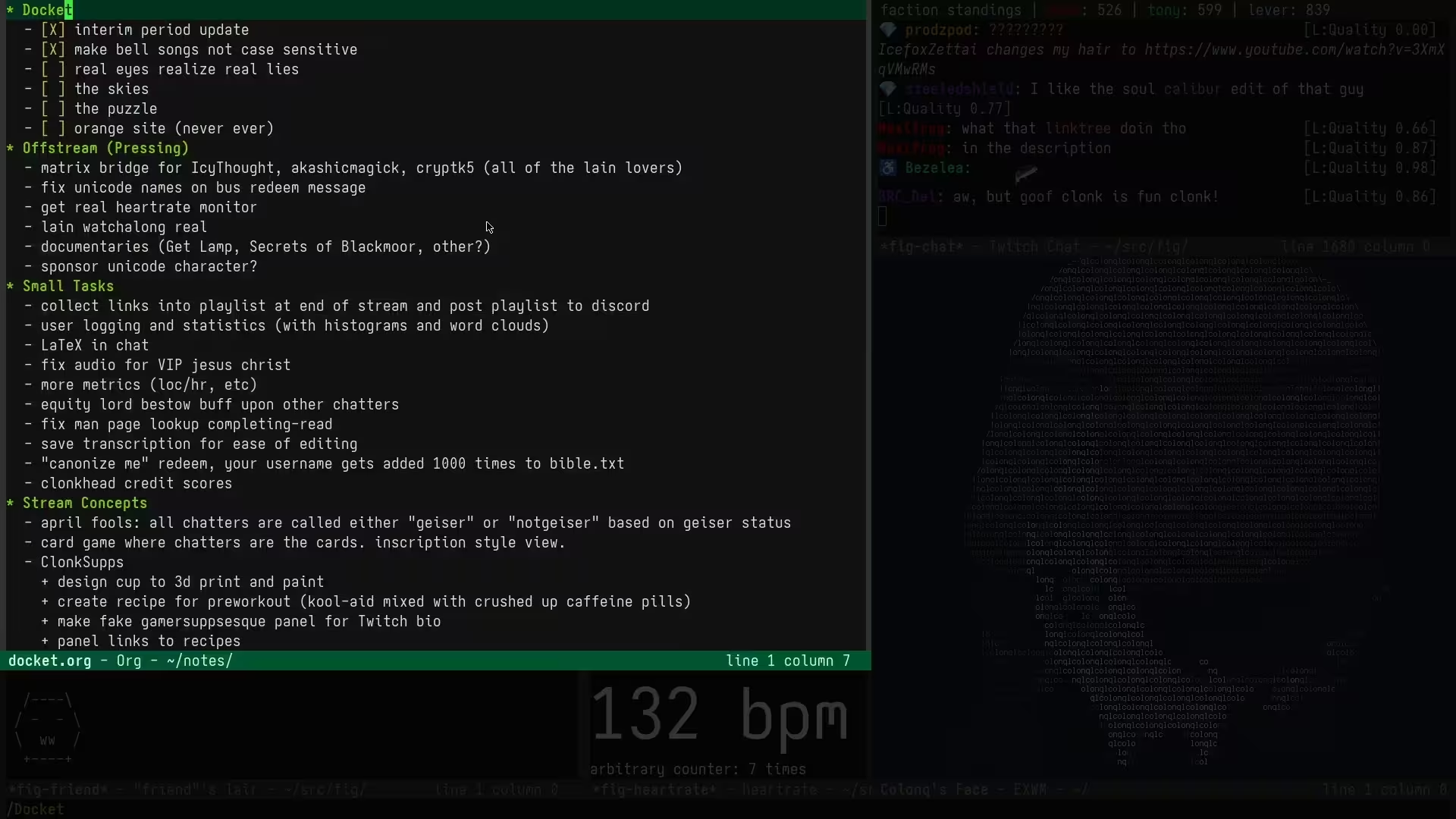
pictured: hair going block mode, with dante from devil may cry
- #FF0000: changes the section to red.
- FF0000: DOES NOT change color, changes character to "FF0000FF0000FF0000FF0000...".
- a b c: makes a section repeat "a b ca b ca b ca b ca..."
Notice that when words repeat, spaces are not inserted. to insert spaces, put them between words.
- test message: will repeat "test messagetest messagetest messagetest..."
- age test mess: will repeat "age test message test message test message test message..."
instead of colors, you can use twitch/7TV emotes, youtube videos and twitch streams to change section of his avatar play the emote or video.
For emotes, you should use them for chat first to "register" before using the palette redeem. for 7TV redeem, refer to this set.
emotes are normally tiled as it is smaller than the section.
- lcolonGreen: displays Mr.Green.
- lcolonGreen a: displays Mr.Green and changes the color to "a".
- Joel: displays a spinning image of joel.
- https://www.youtube.com/watch?v=dQw4w9WgXcQ: displays the famous image of richard.
- https://twitch.tv/LCOLONQ █: turns stream into an infinite mirror and makes it go blockmode.
You can also put emojis in the characters, which will mostly ignore the colors due to him using noto emoji color as his font.
- 🌙: segment becomes "🌙🌙🌙🌙...", colors are hidden
- 🇧🇷: an unexpected thing happens: segment becomes either "🇧" or "🇷" depending on the color value, due to the emoji being a combination of regional indicators. all nation flags act this way.
Usage ADVANCED
the protocol specifies the technical side of the avatar and how to recieve them into your local machine. every section is overlaid on the 64x64 grid, meaning all videos are downscaled to 64x64.
You can use this fact to host your own livestream and display whatever you want, or craft a sequence of character to create art upon his hair.
Each cell is 2 character, or 1 emoji, meaning 128 spaces can cover one vertical space. You can "break" the form if you input a character that isnt an emoji but is not recognized by the monospace font.
- 🅻🅲🅾🅻🅾🅽🆀: subtly makes each line grow and shrink as he moves.
- ⃝ (U+20DD, Combining enclosing circle): completely destroys the puppet.
- "︮" (U+FE2E, Combining Cyrillic Titlo Left Half): REMOVES the entire section, in a ZERO WIDTH SPACES kind of way.
- ces ︮ ︮ ︮ ︮ ︮ ︮ ︮spa: does something really freaky (try it on highlight)
using this fact, you can display a vertical pattern (3 lines wide max?). here are some of the collections by noted clonkhead asquared31415 and YukieVT.
./ \./ \./ \./ \./ \./ \./ \./ \./ \./ \./ \./ \./ \./ \./ \./ \./ \./ \./ \./ \./ \./ \./ \./ \./ \./ \./ \./ \./ \./ \./ \./ \.\_/.\_/.\_/.\_/.\_/.\_/.\_/.\_/.\_/.\_/.\_/.\_/.\_/.\_/.\_/.\_/.\_/.\_/.\_/.\_/.\_/.\_/.\_/.\_/.\_/.\_/.\_/.\_/.\_/.\_/.\_/.\_/ .______. .______. .______. .______. .______. .______. .______. .______. .______. .______. .______. .______. .______. .______. ._| Nyan | | Nyan | | Nyan | | Nyan | | Nyan | | Nyan | | Nyan | | Nyan | | Nyan | | Nyan | | Nyan | | Nyan | | Nyan | | Nyan | | |______| |______| |______| |______| |______| |______| |______| |______| |______| |______| |______| |______| |______| |______| |_ ▛▀▀▀▀▜ ▛▀▀▀▀▜ ▛▀▀▀▀▜ ▛▀▀▀▀▜ ▛▀▀▀▀▜ ▛▀▀▀▀▜ ▛▀▀▀▀▜ ▛▀▀▀▀▜ ▛▀▀▀▀▜ ▛▀▀▀▀▜ ▛▀▀▀▀▜ ▛▀▀▀▀▜ ▛▀▀▀▀▜ ▛▀▀▀▀▜ ▛▀▀▀▀▜ ▛▀▀▀▀▜..▌Nyan▐ ▌Nyan▐ ▌Nyan▐ ▌Nyan▐ ▌Nyan▐ ▌Nyan▐ ▌Nyan▐ ▌Nyan▐ ▌Nyan▐ ▌Nyan▐ ▌Nyan▐ ▌Nyan▐ ▌Nyan▐ ▌Nyan▐ ▌Nyan▐ ▌Nyan▐..▙▄▄▄▄▟ ▙▄▄▄▄▟ ▙▄▄▄▄▟ ▙▄▄▄▄▟ ▙▄▄▄▄▟ ▙▄▄▄▄▟ ▙▄▄▄▄▟ ▙▄▄▄▄▟ ▙▄▄▄▄▟ ▙▄▄▄▄▟ ▙▄▄▄▄▟ ▙▄▄▄▄▟ ▙▄▄▄▄▟ ▙▄▄▄▄▟ ▙▄▄▄▄▟ ▙▄▄▄▄▟.. ▚ ▞▚ ▞▚ ▞▚ ▞▚ ▞▚ ▞▚ ▞▚ ▞▚ ▞▚ ▞▚ ▞▚ ▞▚ ▞▚ ▞▚ ▞▚ ▞▚ ▞▚ ▞▚ ▞▚ ▞▚ ▞▚ ▚ ▞ ▚ ▞ ▚ ▞ ▚ ▞ ▚ ▞ ▚ ▞ ▚ ▞ ▚ ▞ ▚ ▞ ▚ ▞ ▚ ▞ ▚ ▞ ▚ ▞ ▚ ▞ ▚ ▞ ▚ ▞ ▚ ▞ ▚ ▞ ▚ ▞ ▚ ▞ ▚ ▞ ▚ ▚▞ ▚▞ ▚▞ ▚▞ ▚▞ ▚▞ ▚▞ ▚▞ ▚▞ ▚▞ ▚▞ ▚▞ ▚▞ ▚▞ ▚▞ ▚▞ ▚▞ ▚▞ ▚▞ ▚▞ ▚▞ . ▐\ ▐ \ / /\ ▐\ ▐ ▐\ ▐ \ / /\ ▐\ ▐ ▐\ ▐ \ / /\ ▐\ ▐ ▐\ ▐ \ / /\ ▐\ ▐ ▐\ ▐ \ /▐ \▐ | /ˉˉ\ ▐ \▐ ▐ \▐ | /ˉˉ\ ▐ \▐ ▐ \▐ | /ˉˉ\ ▐ \▐ ▐ \▐ | /ˉˉ\ ▐ \▐ ▐ \▐ |. ▐\ ▌ \ / /\ ▐\ ▌ ▐\ ▌ \ / /\ ▐\ ▌ ▐\ ▌ \ / /\ ▐\ ▌ ▐\ ▌ \ / /\ ▐\ ▌ ▐\ ▌ \ / /\ ▐\ ▌ ▐\ ▌ \ / /\ ▐\ ▌ ........▐ \▌ | /▔▔\ ▐ \▌ ▐ \▌ | /▔▔\ ▐ \▌ ▐ \▌ | /▔▔\ ▐ \▌ ▐ \▌ | /▔▔\ ▐ \▌ ▐ \▌ | /▔▔\ ▐ \▌ ▐ \▌ | /▔▔\ ▐ \▌ ........................................................................................................................................ ███░░████░░████░░████░░████░░████░░████░░████░░████░░████░░████░░████░░████░░████░░████░░████░░████░░████░░████░░████░░████░░███▒▒████▒▒████▒▒████▒▒████▒▒████▒▒████▒▒████▒▒████▒▒████▒▒████▒▒████▒▒████▒▒████▒▒████▒▒████▒▒████▒▒████▒▒████▒▒████▒▒████▒▒████▒▒░░▒▒▒▒░░▒▒▒▒░░▒▒▒▒░░▒▒▒▒░░▒▒▒▒░░▒▒▒▒░░▒▒▒▒░░▒▒▒▒░░▒▒▒▒░░▒▒▒▒░░▒▒▒▒░░▒▒▒▒░░▒▒▒▒░░▒▒▒▒░░▒▒▒▒░░▒▒▒▒░░▒▒▒▒░░▒▒▒▒░░▒▒▒▒░░▒▒▒▒░░▒▒▒▒░░ .░ ░ ░█░ ░ ░ ░█░ ░ ░ ░█░ ░ ░ ░█░ ░ ░ ░█░ ░ ░ ░█░ ░ ░ ░█░ ░ ░ ░█░ ░ ░ ░█░ ░ ░ ░█░ ░ ░ ░█░ ░ ░ ░█░ ░ ░ ░█░ ░ ░ ░█░ ░ ░ ░█░ ░ ░ ░█░ ░ ░ ░█░ ░ ░ ░█░ ░ ░ ░█░ ░ ░ ░█░ ░ ░ ░█░ ░ ░ ░█░ ░ ░ ░█░ ░ ░ ░█░ ░ ░ ░█░ ░ ░ ░█░ ░ ░ ░█░ ░ ░ ░█░ ░ ░ ░█░ ░ ░ ░█░ ░ ░ ░█░ ░ ░ ░█░. █ ░ █ ░ █ ░ █ ░ █ ░ █ ░ █ ░ █ ░ █ ░ █ ░ █ ░ ░ █ ░ █ ░ █ ░ █ ░ █ .
Braillegen
You can utilize the braille characters to display a 256x12 looping image.
Output:
Extra-redemption changes
There are also other miscellaneous things that changes the puppet.
- Persue idol dream: idol dream is another palette change redeem that changes the hair to your twitch profile.
- Follow:
(currently disabled since fig->wasp change) when someone follows LCOLONQ, the Skin region's characters changes to "welcome_USERNAME_welcome_USERNAME_...". - Subscribe:
(currently disabled since fig->wasp change) when someone subscribes to LCOLONQ, the Skin region's characters changes to "thanks_USERNAME_thanks_USERNAME_...". - Gift:
(currently disabled since fig->wasp change) when someone gifts subs to LCOLONQ, the Skin region's characters changes to "GIGACHAD_USERNAME_GIGACHAD_USERNAME_...". - Raid: when someone raids LCOLONQ, the Skin region's characters changes to "USERNAME_USERNAME_USERNAME_..." and Eyes region's characters to "WELCOMEWELCOMEWELCOMEWELCOME...", and the hair will start playing one of the streamer's clips if available.
Control Web
Clonkhead ctrl_o has created a whole page full of post-braillegen images, many of them utilizing advanced staircase technique.